Google one of the most favorite and worlds best search engine forever launched it's DNS server like as OpenDNS. By this way Google want to speed up the web. Google DNS allows your to type a domain name like www.senate.gov into a browser instead of a machine-readable IP number like http://156.33.195.33/, so easily you can remember it. In addition with that Google is also offering phone support, which, to our knowledge, is unprecedented. And also says that mistake in changing your DNS settings could easily make accessing the Internet impossible, this is probably a good solution in this specific case.
After reading all above things you might be looking for Setup Google DNS on your computer. So now read whole this post for setup Google DNS server in your computer so your web get speed up.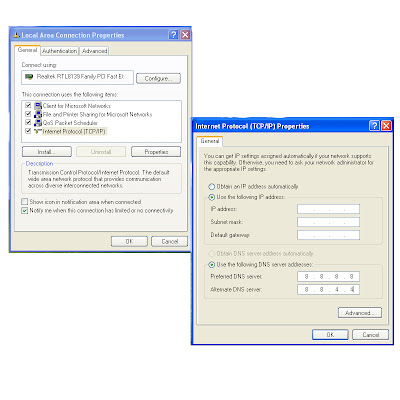 DNS server maintain by ISP but now your computer or wireless router be instructed to use Google’s DNS server in stead of ISP DNS. For that Google says their Public DNS Servers are hosted in data centers worldwide, and they use any routing to send users to the geographically closest data center.
DNS server maintain by ISP but now your computer or wireless router be instructed to use Google’s DNS server in stead of ISP DNS. For that Google says their Public DNS Servers are hosted in data centers worldwide, and they use any routing to send users to the geographically closest data center.
For your any OS you can use this server of Google. How to setup Google Server in your Windows XP, Windows Vista & Windows 7. Here video will give total information for setup this Google DNS to your computer. So set this Google Server and enjoy fast web speed.
Set Up Google DNS Into Windows XP
For setup Google Server into your computer and you having windows Xp then watch this video whole step given to you people so you can understand easily.
Step 1 : Select Internet Protocol Version 4 (TCP/IPv4), followed by Properties.
Step 2 : Replace IP of your preferred DNS.
Step 3 : Write Google DNS IP which are 8.8.8.8 and 8.8.4.4 which also shown in first photo.
Set UP Google DNS in Your Windows Vista & Windows 7
So this way you can change ISP DNS to Google DNS and get speed up your web. But you also want to check Google DNS is working or not, so look at below procedure.
Test Google Servers
Go to run and open commnand window and clear your DNS cache using the command ipconfig /flushdns.
Then after write nslookup www.example.com and where you will see and you should see 1e100.net with 8.8.8.8 as the IP address for the DNS resolver. If you not understand then view this snap. 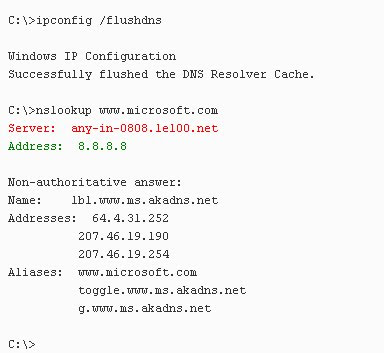 After setting up all this thing you can realize that your web speed get increasing. If increase then you replay me or any problem for setting up then also comment me.
After setting up all this thing you can realize that your web speed get increasing. If increase then you replay me or any problem for setting up then also comment me.
How to Setup Google Launched DNS on Your Computer ? : Video Tuotorial
Individual Blogger Blog Post Not Come In Google Search By Title
Hello my fans and readers of this blog here is the problem which one I faced that one is here. I have given here full description over here about this problem. As the blogspot is the platform for making the money online free. And it's free for every one. This is the way but as we all know that free is always having some problems. But here blogspot not having problems, but it's terms and condition for this free blog hosting . Ohhh!! what I am saying about?? Now I come to the point for what I posted here.
Get post result on Google Search by title | Tips
This blog having a problem because I am not regular for posting this post on this blog. As I posted this new blog post in this blog and after 14 minutes I got the post result in the Google Search. But after long delay I posted some post and after 14 minutes it come in Google search but not by the title of the blog but it comes under the Way2hight title. So I mean to say that this post having no any single rank due to my long delay in posting. So I had this all things I not know, but now I facing this so I go for the search and search more then I come to know that this is all because of some reasons. The reasons are long delay in post, changing the theme of blog, changing the title of the blog and so many.. These all are my thoughts it's also be wrong but according to me this all should be right.So that's way I am wandering form here to there on Internet so I come to know how I can get the results back by the blogpost title. So you people not worry about this. If you want to change the theme and posted after long delay then I have one way that make your you again back in Google search by blog post title. So now not worry.
From many site I am surf out they all are saying that this is because of your blog ranking goes so low. So your post are not come in google search by title of the blog post and comes under the main blog title. And they also saying that this problem having no solution and Google robot solve this problem, so you make your posting regular & after some days you can see your post result not under main title, but under the post title in Google Search. This is the one way that I got from the net but for that you have to do regular post til you not get the result back. According to that website I comes to know that this is the Google policies for the blogger that, if you not make your post regular than you get penalty for some days. This penalty comes in your blog and you have to face this problem.
I have also other way by which you get your post in Google Search by post title. For that process there is you not have to wait for more days. Because in this way you will get the results withing two working hours. For that you mast having knowledge about one topic so about that you can write at least one hour. So my mean to say is that there should be knowledge of one topic one which you can write one post at least one hour. So this is the other solution that you want for the problem which you facing now. So write one post about which that you know. Now start your writing and not stop till the one hour finished. After one hour you post it. And take care that not single word should be copy from any other. Because you are confessing your mistake against the google that you made up. So in confessing there is total your words be needed. So this is the onw rule for this way. After one hour you publish it. And wait for 15 minutes and now you get the search for the post which one make by you. Now say you get the result under you post title in Google Search. This also I had read from the other site so this not should be true.
This is my first effort to provide you one of the great solution about the problem in search. And by the way not single word should be copy from any one and also not photos and video you can put in this post. Only you can see the paragraphs and words in this post. So I hope that this Idea work and your blog again get work like first. Now I am saying that this is the problem right now I am facing so I search more about that and now having enough knowledge about this. So that I can write at least one hour on this topic. So I choose this topic. If I get the my results back then the you should know there the second way get working . And then you can post like this way that I used for getting my results back.
Then after you not get this results by post title then in comment post one comment about your blog and your contact number or Email id. So that I can help you. I hope that you people like this effort of mine that I used for getting the results back , by which I get the post results by the title of the post not under the title main blog title. And then also you not get then contact me on
Gmail : sagar.sutariya@gmail.com or give me your blog url and contact id so I can contact with you. Keep this nice blogging and get more money free from blogging.
If you want to know more information about the blog and how to make money with blogger then also give comment on this post. And know all the detailed information for this blog. And also you get the tips for making this blog and earn well. And all the information, all problems and solution of that problem is also be given by me.
Now You Get Google Blog In Spanish (central-de-conversiones.blogspot.com)
Google having his own personal Google Analytics blog for give the tips and tricks to we people about this Google Analytics. Till Now this blog will be available in many language mean we can convert this blog in our language so we can understand the content explain by Google Anlytics blog. But till now there is no facility in Google Analytics offcial blog for converting this into Spanish language. But the google now introduce us this Spanish language in Google Analytics Official Blog. So now Spanish people can rock and enjoy all the tips and tricks in the Google Analytics blog in their own language.
This facility of the Google Analytics blog is started from this 5th June,2009. So enjoy your Spanishlanguage Google Analytics blog and learn all the tips and tricks about the Google Analytics. Also on that blog Central de Conversiones there is all the webmaster, Adword, adsense and all the thing will be given in deeply and fully in Spanish so the spanish people get understand this all the things. If you need more to read go Analytics.blogspot.com
Central De Conversiones Snapshot or Screenshot
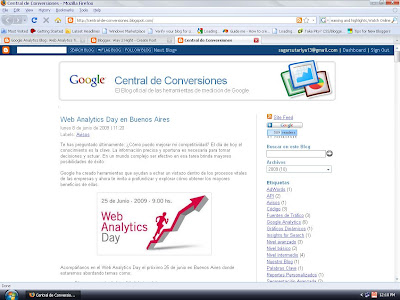
What Is Google's New Tip Jar ? - Information

us it's new product Google Tip Jar. Over here you will
get the tips for saving your money across various categories having rage form finance to travel, food and shopping.
Also it's range is expanded to kids and family,cars and
so on. Over here you can vote also to popular tips and make
it so popular.
If you are looking for cut your food bills ? there is the one tip for you drink water instead
of drinking sodas, coffee and alcohol for save your money and calories. By the way this
type of tips you get over there and also other then this. If you want to use this web
community at now go google.com/tipjar [link]
Most Useful Features :
1). Take a tips and share it simply.2). How Can We Eliminate Wasteful Spending?
3). Ask a world leader
4). Ask a Google engineer
5). Suggest an Android Application
6). Google Moderator Help, Bugs & Feature Requests
more info : official site
Problems In Gmail Service Of Google
What the Hell is this ???? I am come form my
college and I have to send important mail to
my medam. But when I come at home and open
Google Crome for send her mail and try to login
in gmail but there is the such problem and I can't
login in Gmail .Then I think there is the problem
in the Google Crome. So I try this in IE 7 and Mozila
over there also same problem I have to face. Then I send mail from yahoo. But now
I watch Google and Surfing so I get there is the not problem with me but all the people
of the world are facing this problem.
And all my fans from the Internet surfing I know that there is the some problem with google
gmail service but at Now this all right and At this time Gmail works better.





